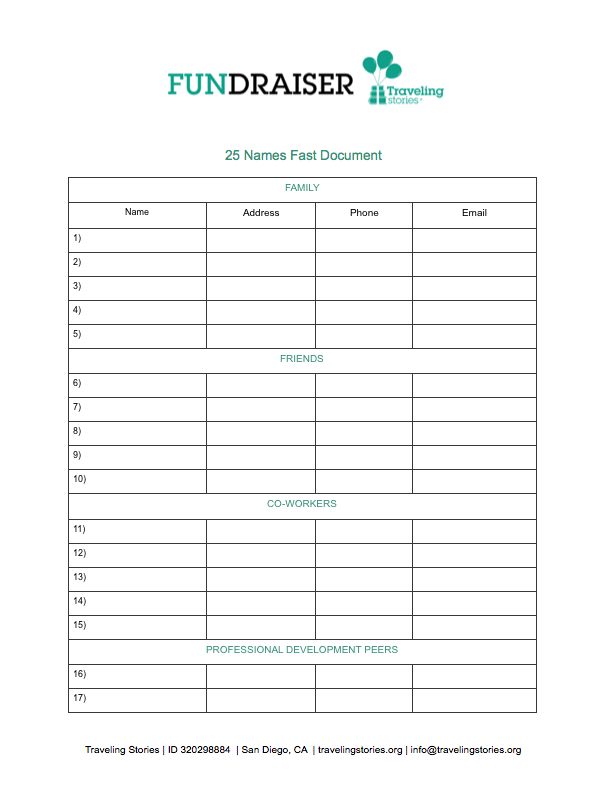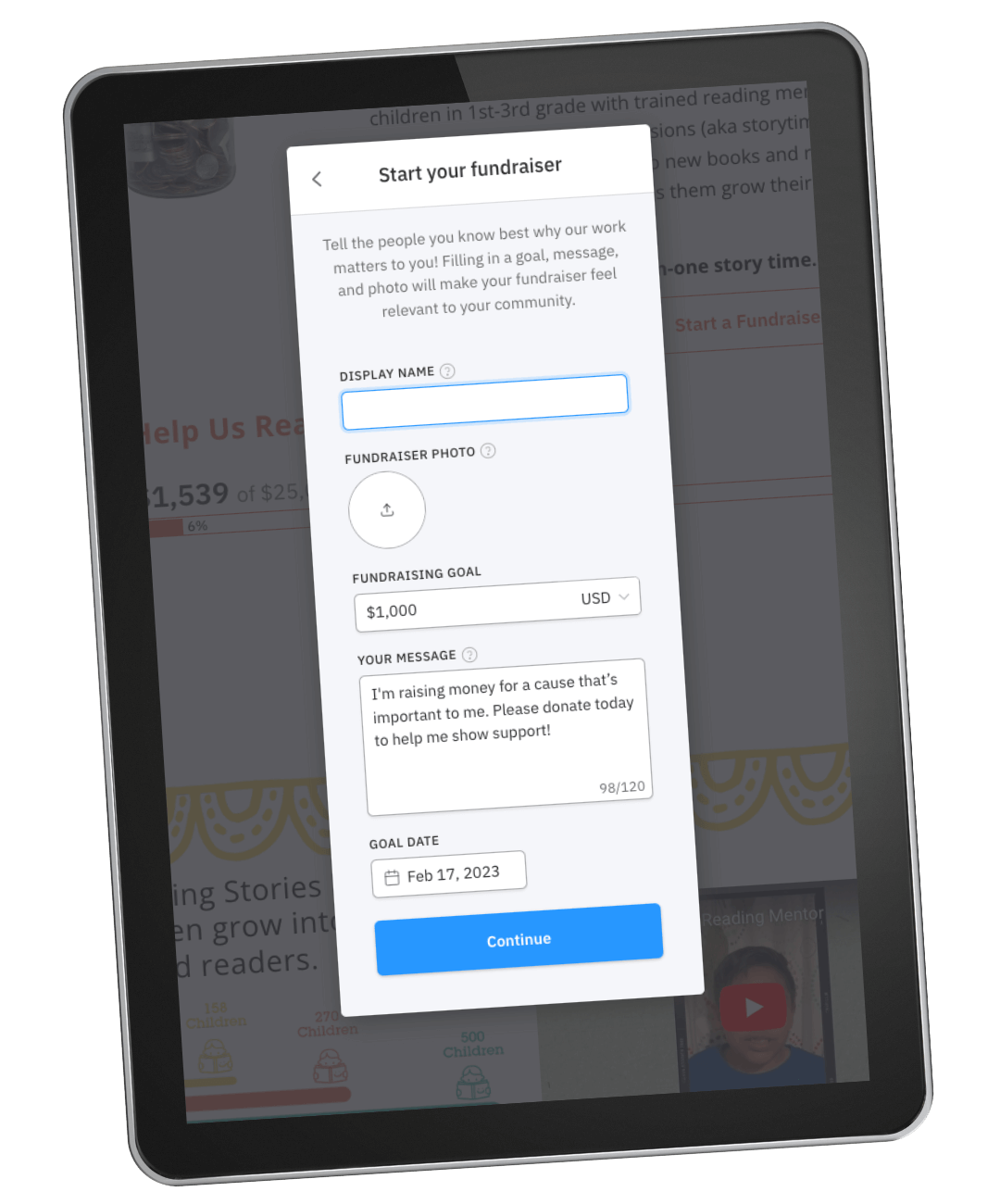Fundraising
Tools & Tips
Planning Tools
Perhaps you want a little more information about DIY fundraising, or maybe you have already decided what type of fundraiser you are going to host. Now it's time to plan! Below are a few resources for DIY Fundraising and what you can do to help kickstart your planning & fundraising efforts.
Use our downloadable resources to raise awareness, ask for donations, and thank donors!
Promotion Tools
-
Add QR codes to your fundraiser promotion, so supporters scan the code you create, it will take them directly to the website you direct them to…like your fundraising page! QR codes are easy to use, reduce printing costs, and help maximize your fundraising efforts.
Some ideas to add a QR Code to:
Posters
Invitations
Email
Social media
Be creative!
How to create a QR code:
It’s easier to create a QR code from a desktop computer. It will make navigating between two websites more manageable.
Copy your personal URL from your Fundraising Center.
Go to: https://www.qr-code-generator.com/ in a new web browser.(Note: There are many free QR code generator websites, feel free to the one that works for you.)
The QR code will generate automatically. Click the green DOWNLOAD.JPG button and save the file to your computer.
Insert your QR Code to all your fundraising event materials.
Congrats! Now it’s even easier for everyone to make donations on your fundraising page.
-
Social media is a quick and easy way to ask your network for donations and promote your fundraiser. Below are a few tips and ideas for posting about your fundraising efforts. Frequency
Post to your social media channels a minimum of 3x’s per week. Announce your participation in a DIY fundraiser, share how breast cancer has impacted you personally , and use the shareable graphics below to recruit support AND educate about the impact each donation can make.
Suggested Channels: Facebook, Twitter, Instagram, LinkedIn and TikTok!
Tag Traveling Stories:
Facebook: @travelingstories
Twitter: @trvlingstories
Instagram: @travelingstories
LinkedIn: @travelingstories
-
DIY Fundraisers are welcome to use our logo!
-
Use these Traveling Stories themed backgrounds on Zoom:
Thanking Tools
Send donors a digital Thank You Card with a message of gratitude from you!
Why Reading Matters
Use our "Why Reading Matters" blog to better understand the importance and urgency of getting children access to quality literacy support before 4th grade.
Personalize Your Fundraising Page
Create your very own custom Traveling Stories fundraising page with your own goal amount and information.